For 2021 I present a free holiday planning for smaller companies and staff.
At the time of publication, however, the topic “Corona” is still in the air and for many people the prospect of going on holiday (at least for 2020) is very much clouded. Even if the borders in Europe are open again and holiday destinations are reachable; the report on television about the flights already made makes me stay at home rather: Airplanes are completely booked out and are accordingly full. Sufficient protection is not to be thought of.
But I do not want to digress too far, and I hope that in 2021 things will return to normal and that we can enjoy a well-deserved holiday.
How to use the 2021 staff holiday planner
Users of last year’s holiday planner already know it and are familiar with it: It’s quite simple.
First download the Excel template at the end of the article and open it with Excel or similar software such as Numbers from Apple or LibreOffice a free office alternative.
Now you have two options: Either you edit the file directly in Excel or you print it out and mark the holidays of your employees by hand.
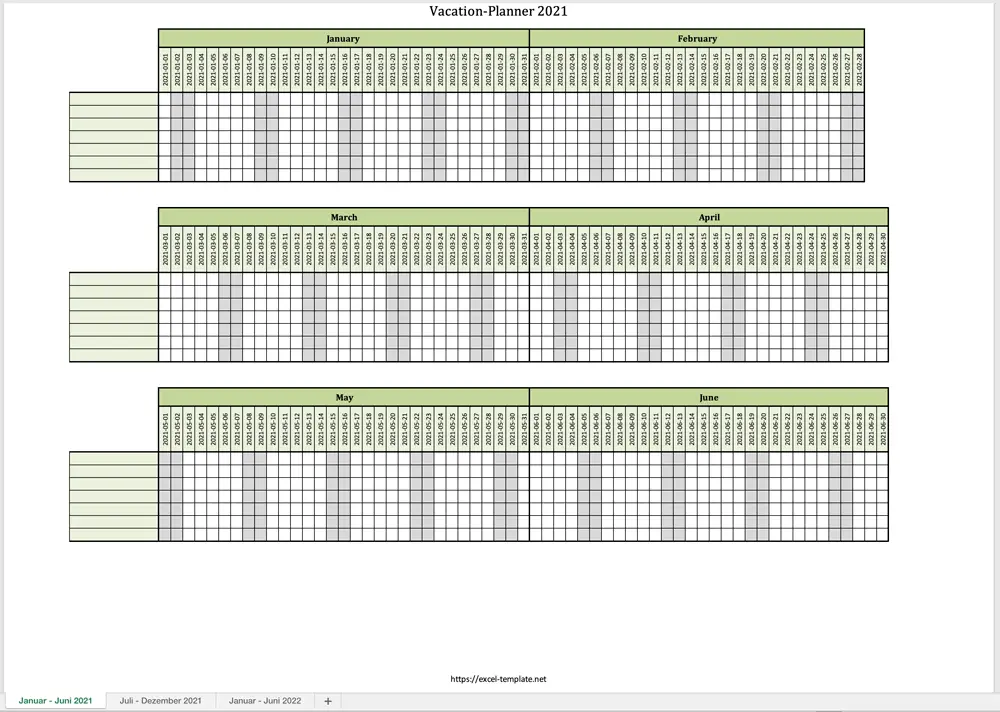
Editing the holiday planner with Excel
First you should delete the entries in the “Employees” column and insert them by the names of your real employees.
You have probably already received holiday requests from your team and can now enter them directly into the calendar. The easiest way is to put a cross (x-key) in the corresponding fields. If you like it colorful, you can also use colored symbols or color the whole cell accordingly.
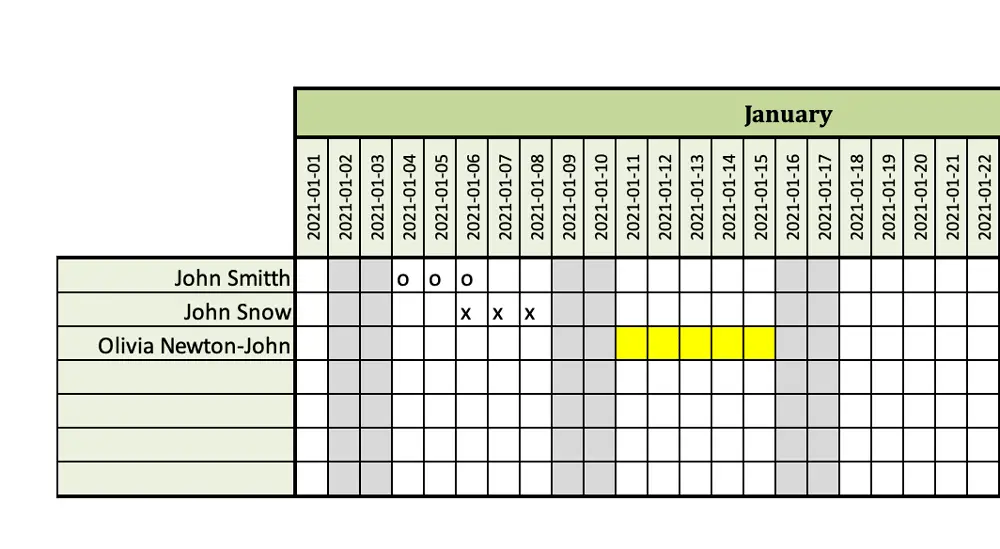
It is best to save the file in a location that only the holiday planner can view, so that an employee cannot jump the queue 😉
If you want to be on the safe side, you can of course install a lock with password protection so that nothing really can happen.
But if you have some computer knowledge, you will probably be able to crack the password protection.
Analogue use of the holiday planner
As already mentioned above, it is also possible to print out the holiday planner, hang it on the notice board and have the employees fill it in directly with a ballpoint pen or coloured pencil. However, a meeting with a detailed discussion is probably better in order not to create any injustice.
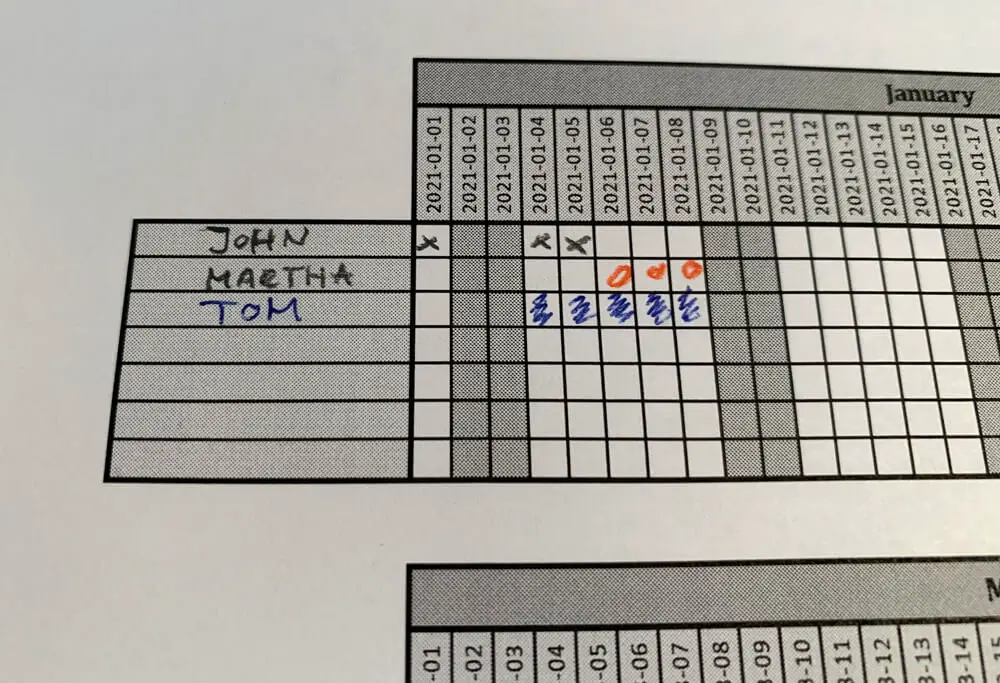
Download section of the staff holiday planner
Here you can download the Excel and PDF files directly:
If you are interested in a planner for more than 7 employees, just leave a comment below and I will prepare it for you.
Thanks for the comment Welma – here is the holiday-planner for 10 employees:
Vacation Planner 2021 for Middle East
In Middle East the weekend is on Friday and Saturday, so my current templates won’t work for these countries. Thanks Willi for your hint and your suggestion to pepare another vacation planner.
Here it is:
Another free calendar for planning holiday of your staff is here:
https://absentia.io/staff-holiday-planner-excel
This page in german can be found here:
https://excel-vorlagen.net/urlaubsplaner-2021-kostenlos/

May I please have a planner for 10 employees? I like that I can see the whole year over two pages..
Thank you.
Welma
Hi Welma,
OK, I’ll prepare one with 10 employees 🙂
New template is online in the download-section below the donation-button..
Good day,
Any chance to provide the option to change the weekend to FRI/SAT, as the regular working week in Middle East Countries is from SUN to THU.
Thanks in advance!
Brgds,
Willi
Hi Willi,
wow, I didn’t know that – I will offer another version for that soon!
Cheers
Philipp
Coud I get one for 15 employees? Much appreciated!
Will you be preparing a template for 2022?
It’s online 🙂
https://www.excel-template.net/vacationplanner-2022/