A wine cellar is something very special. Anyone who deals intensively with the subject of wine, whose wine stock will become larger and larger in a short time. Quickly comes the question, how to manage a private wine cellar best?
The best Ways to manage the Stock of a Wine Cellar
My research showed that there are three groups of wine lovers and collectors:
- The old-fashioned collector, writing down everything in a book.
- The old-fashioned IT affine, who creates an Excel spreadsheet or even Access database and
- the modern enthusiast with a large collection of wines that relies on professional and expensive software.
Modern software is available from these providers:
- https://www.cellartracker.com – you can find apps for Android and iOS, too.
- https://www.uncork.biz/order.aspx for Mac and PC (Windows).
And the rest will be happy with the following template for managing your private wine-cellar 🙂
Preview of the Wine Cellar Inventory Excel Template
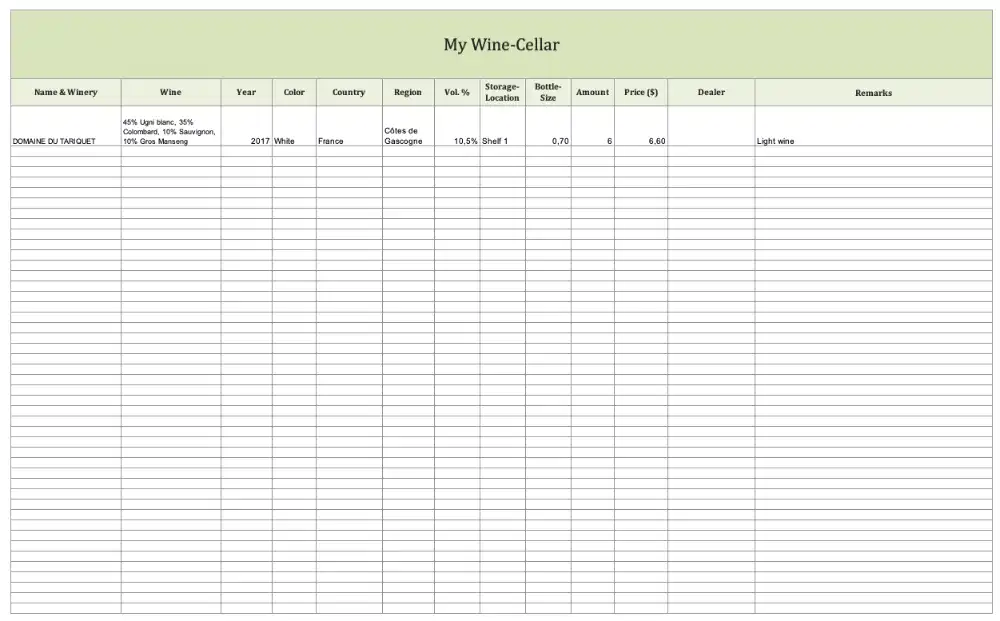
What Data is recorded in the Wine Inventory List?
- Name & Winery
- Wine
- Year
- Color
- Country
- Region
- Vol %
- Storage location
- Bottle size
- Amount
- Price
- Dealer
- Remarks
Before downloading the inventory list, some useful hints for using a wine cellar.
Your Wine Cellar: More Than Just Storage – Things to Consider for Your Collection
For any wine enthusiast, a wine cellar is a special place. It’s where bottles wait patiently, sometimes aging gracefully, sometimes simply being kept in perfect condition until the right moment arrives. But setting up and maintaining a good wine cellar involves more than just finding a cool spot and stacking bottles. To truly protect and get the most out of your collection, there are several key factors to consider.
If you’re thinking about creating a wine cellar, or already have one, paying attention to these details can make a big difference in how your wine ages and tastes when you finally pull the cork.
Key Things to Consider When Having or Using a Wine Cellar:
- Temperature is King (and Consistency is Queen): This is perhaps the most critical factor. Wine needs to be stored at a cool, stable temperature. The ideal is generally considered to be around 50-55°F (10-13°C). What’s even more important than hitting that exact number is keeping the temperature consistent. Wild swings in temperature can damage wine over time, causing it to expand and contract, which can push the cork out or let air in (oxidation). Avoid locations near heat sources or external walls that get direct sunlight.
- Humidity Matters Too: While not as critical as temperature, humidity plays a vital role. Aim for a relative humidity of around 60-70%. If it’s too dry, corks can shrink, allowing air to enter the bottle and spoil the wine. If it’s too humid, labels can peel or mold, which is annoying if nothing else! Most dedicated wine cellar cooling systems manage humidity, but in passive cellars, you might need a humidifier or dehumidifier.
- Keep it Dark: Wine, especially in clear or lightly colored bottles, is sensitive to light, particularly UV rays from sunlight or fluorescent lights. Exposure can cause chemical reactions that negatively affect the wine’s flavor, sometimes called “light struck.” Store bottles in darkness and use only minimal, low-heat lighting (like incandescent or LED used briefly) when you are in the cellar.
- Minimize Vibration: Constant vibrations can disturb the sediment in wine, potentially disrupting the aging process and affecting the final taste. Try to locate your cellar away from sources of vibration like washing machines, furnaces, or heavy foot traffic areas.
- Store Bottles Horizontally: For wines sealed with corks, storing the bottles on their side is essential. This keeps the cork moist with wine, preventing it from drying out, shrinking, and letting air into the bottle. Wine racks are designed specifically for this purpose. Screw-cap wines can be stored upright, but horizontal storage maximizes space.
- Organization is Crucial (This is Where Your Template Comes In!): As your collection grows, remembering what you have, where it is, when you got it, and when it might be ready to drink becomes challenging. This is where a good inventory system is invaluable! Using a tool like our Wine Cellar Inventory Template helps you catalog every bottle. You can record the producer, vintage, type of wine, location in the cellar, when you bought it, and perhaps even notes on its drinkability window. A well-organized cellar makes it easy to find the bottle you’re looking for and manage your collection effectively.
- Know When to Drink: Not all wines are meant for long-term aging. Some are best enjoyed young and fresh, while others will improve significantly over years or decades. Understanding your wines and their aging potential, often noted in your inventory, helps you decide when is the best time to open them.
- Consider Security and Access: Depending on the value and size of your collection, you might want to consider security measures to prevent theft or unauthorized access.
A wine cellar is an investment in the enjoyment and preservation of your wine. By paying attention to these environmental factors and keeping your collection meticulously organized with a tool like our free Wine Cellar Inventory Template, you ensure that each bottle reaches its full potential and is ready to be enjoyed at its very best. It turns your storage space into a true treasure chest for your palate.
Free Download of the Excel Wine Cellar Inventory List
As usual, this template is available as an Excel file.
For those who do not want to work with Excel, there is still a PDF to download. This can be opened with the Acrobat Reader and conveniently printed.
If you like my templates, I’m looking forward to a little donation 🙂

Can you recommend an excel spreadsheet for tracking the oxygen levels of winemaking vats. It would be used to determine the need for maintenance and ensure that as little nitrogen as possible is used during our winemaking.
Can’t wait to use this!
I suggest you overlook the largest obstacle: data entry. The optimal wine cellar inventory program/database would have an associated label reader that would allow a cell phone capture of a label to generate a database entry of the year, name, chateau (if there is one), classification (primeur cru, etc), region, and country. In addition, the database optimally would have the # of bottles, color, varietal, cost, and value (these would have to be inputted manually if desired). The program would need to allow for the addition of new “holdings” and the change (especially to zero) of any no longer in the cellar. (Most, I suspect, would like to keep a record of Holding’s once held but now exhausted.) There also might need to be a function for notes and/or personal evaluations.
So, the “cellar master” of a 700 bottle cellar of perhaps 200 or 250 different wines (my situation) would not face the extreme obstacle of “typing in” this information for each “holding”, a point overlooked by any “Excel” recommendation: most cellars do not start with the intention of growing monsterous, so by the time a need for record keeping becomes apparent the task is too daunting to contemplate, so it’s kicked down the road.
If you know any such utility as I’ve described, I’d love to buy it.
did you ever find one?
Just donated $5 – how do I get the template?
Thanks for your donation.
The download link is in the content below the donate button.
Or use this link:
http://www.excel-template.net/wp-content/uploads/2018/03/wine-cellar-inventory-management.xlsx
same here, donated but couldn’t download after…does it get emailed?
The download-link is at the end of the article in the list after the donation-button.
Here is the direct download
http://www.excel-template.net/wp-content/uploads/2018/03/wine-cellar-inventory-management.xlsx