By chance I stumbled across an 8D report in an online article. Professionally, I have rather less to do with it, but I could imagine that one or the other visitor would appreciate this as an Excel template.
Therefore I publish a template for the 8D report.
Click here to go directly to the download.
In an 8D report, everything necessary is stored to document errors and anomalies in a product of any kind. In addition, measures can be introduced and their successes monitored. The fact that all this is possible in a single worksheet on a letter-formal is something I personally find fascinating and surprising.
With this simple tool, you can record, optimize and monitor discrepancies in your own operation.
Table of Contents
- How does the 8D report work?
- 8D Report Excel Template Screenshot
- Download of the 8D report
- Other sources for 8D reports
How does the 8D report work?
First, download the template as a PDF or Excel file at the end of the article. Then you edit the report either digitally on the computer or printed out (analog).
In the various columns, you enter the appropriate data. At the beginning, only the general things are recorded. For example, supplier, item number & name, version number, delivery quantity, order number, etc. You should also assign a complaint number in order to be able to assign the 8D report uniquely.
The process of 8 then follows with the appropriate numbers preceding it. First, the team is assembled and the problem is described.
Immediate measures are then considered and the causes of the error are determined.
Permanent corrective actions are selected and implemented, replacing the immediate actions.
To prevent the error from recurring, measures against repeat errors are defined.
In the end, it is released by the customer.
8D Report Excel Template Screenshot
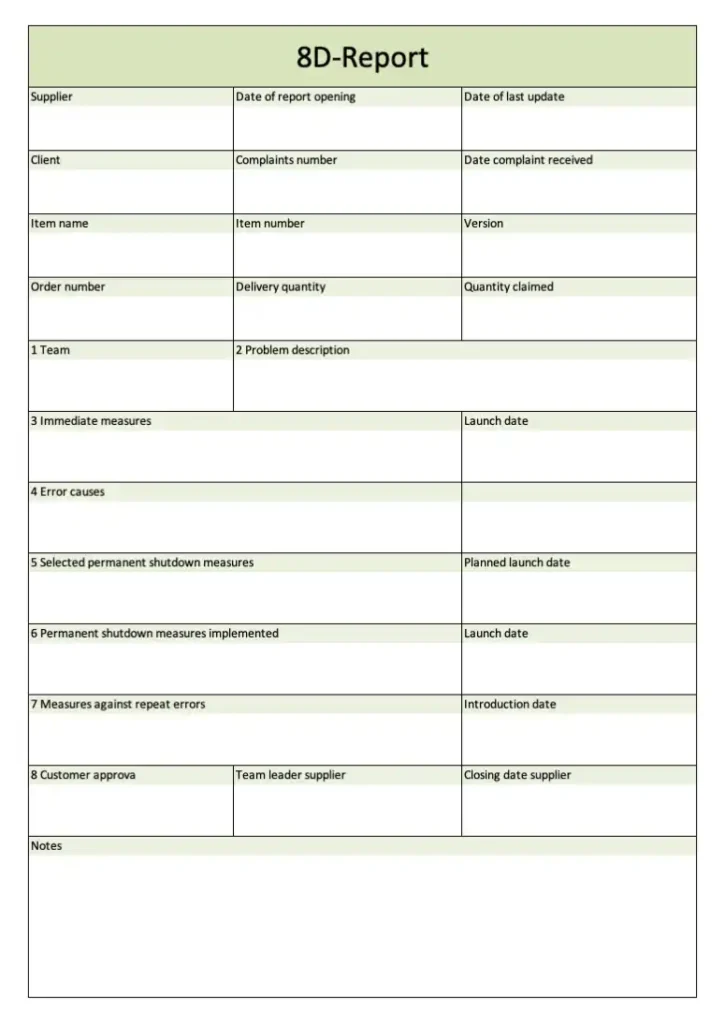
Download of the 8D report
If you like my templates, I’m looking forward to a little donation 🙂

Good site toknow and use
Thanks for the info, should be usable