Planning an event, whether it’s a concert, workshop, fundraiser, or conference, is an exciting venture. But keeping a close eye on who’s bought tickets, how many have been sold, and the total revenue generated can quickly become a complex task.
Manual tracking can lead to errors, overselling or underselling, and a lack of clarity on your event’s progress.
Click here to go directly to the download.
That’s where a dedicated system comes in handy. Instead of juggling scattered notes or complicated software, you can streamline the process using a simple, yet powerful tool.
Our free Ticket Sales Tracker Excel template is designed precisely for this purpose – to help you manage your ticket sales efficiently and get a clear overview at a glance.
Table of Contents
- Why Accurate Ticket Tracking is Crucial
- Introducing Our Free Excel Ticket Sales Tracker
- Key Benefits of Using This Template
- Ready to Streamline Your Ticket Sales?
- Download your free Excel template “Ticket Sales Tracker” here:
Why Accurate Ticket Tracking is Crucial
Knowing exactly how many tickets have been sold isn’t just about counting heads. It’s vital for several reasons:
- Financial Management: You need to know your incoming revenue to manage event budgets, pay suppliers, and understand profitability.
- Capacity Planning: Avoid overselling a venue or, conversely, identify if you need to step up marketing efforts if sales are slow.
- Marketing Strategy: See which ticket types are most popular or if certain promotions are driving sales effectively.
- Logistics: Plan staffing, catering, and other resources based on the number of attendees.
- Future Planning: Analyze sales data after the event to inform strategies for future events.
Without a clear, organized tracking system, getting this essential information can be time-consuming and frustrating.
Introducing Our Free Excel Ticket Sales Tracker
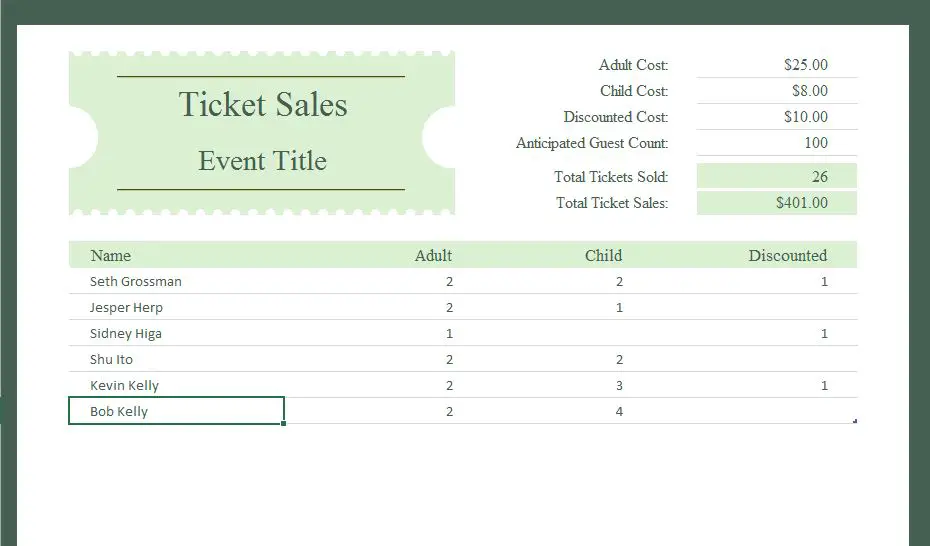
We understand the challenges involved, which is why we’ve created and are offering this specialized Excel template completely free. This isn’t just a basic spreadsheet; it’s structured to capture all the key details of your ticket sales in one centralized place.
The Ticket Sales Tracker template allows you to easily input individual sales transactions. You can record details like the date of sale, the buyer’s name (optional, depending on your needs), the type of ticket sold (e.g., VIP, General Admission, Early Bird), the quantity purchased, and the price per ticket.
But the real power comes from its built-in calculations. As you enter data, the template automatically calculates:
- The total revenue for each transaction.
- The running total of tickets sold for each category.
- The overall total number of tickets sold.
- The cumulative total revenue generated.
This means you get an instant, up-to-date summary without having to manually sum columns or perform complex calculations yourself.
Key Benefits of Using This Template
Choosing our free Ticket Sales Tracker template offers several advantages:
- Simplicity & Familiarity: Built in Microsoft Excel, a program most people are already comfortable using. No steep learning curve.
- Automated Calculations: Reduces the risk of human error and saves you valuable time.
- Clear Overview: Provides instant snapshots of sales performance, total tickets sold, and revenue.
- Customizable: While structured, you can often adapt columns or add notes specific to your event.
- Cost-Effective: It’s completely free to download and use.
- Organized Data: Keeps all your sales information neatly in one file.
Whether you’re managing a small local event or a larger gathering, having your sales data organized and automatically summarized is a game-changer for efficient event management.
Ready to Streamline Your Ticket Sales?
Stop spending hours manually tracking sales and start gaining clear insights with minimal effort. Our free Ticket Sales Tracker Excel template is ready to help you manage your event’s success.
Download your free Excel template “Ticket Sales Tracker” here:
You can download the template directly from our website here:
Simply click the link, download the file, and start inputting your sales data. Take control of your ticket sales process today and focus on making your event a fantastic success!
If you like my templates, I’m looking forward to a little donation 🙂