For 2025 I present a free vacation planner for smaller companies and employees.
In the fast-paced world of business, ensuring the well-deserved vacations of your hardworking employees are managed efficiently is crucial. That’s why I’ve taken the initiative to create a specialized vacation planner tailored to the needs of diligent professionals like you, who are responsible for overseeing their team’s time off.
In this article, I’ve crafted a vacation planner that considers all aspects of employee leave management, from optimizing coverage during absences to accommodating individual preferences.
Note: Vacation Planner for 2026 is already online.
Use of the vacation planner 2025
Users of the vacation planner from last years already know it: It’s quite simple.
- First, download the Excel template at the end of the article and open it with Microsoft Excel or similar software such as Numbers from Apple or LibreOffice, a free Office alternative.
- Now you have two options: Either you edit the file directly in Microsoft Excel or you print it out and mark the holidays of your employees by hand.
- Fill out the fields for “Employees”.
- Enter the number of remaining vacation days from 2024 for each employee in the next column.
- Enter the number of vacation days for each employee for 2025 in the next column.
- If there is any additional vacation you can enter it in the next field.
- No you’re ready to edit and plan the holiday of your employees.
Editing the holiday planner with Excel
You have probably already received holiday requests from your team and can now enter them directly into the calendar. The easiest way is to put a cross (x-key) in the corresponding fields. If you like it colorful, you can also use colored symbols or color the whole cell accordingly.
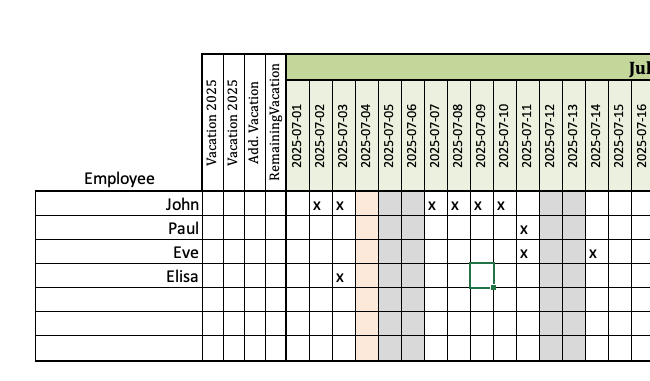
It is best to save the file in a location that only the holiday planner can view, so that an employee cannot jump the queue 😉
If you want to be on the safe side, you can of course install a lock with password protection so that nothing really can happen.
But if you have some computer knowledge, you will probably be able to crack the password protection.
Analog use of the holiday planner
As already mentioned above, it’s possible to print out the holiday planner, hang it on the notice board and have the employees fill it in directly with a ballpoint pen or colored pencil. However, a meeting with a detailed discussion is probably better in order not to create any injustice.
Try out these nice holiday planners!
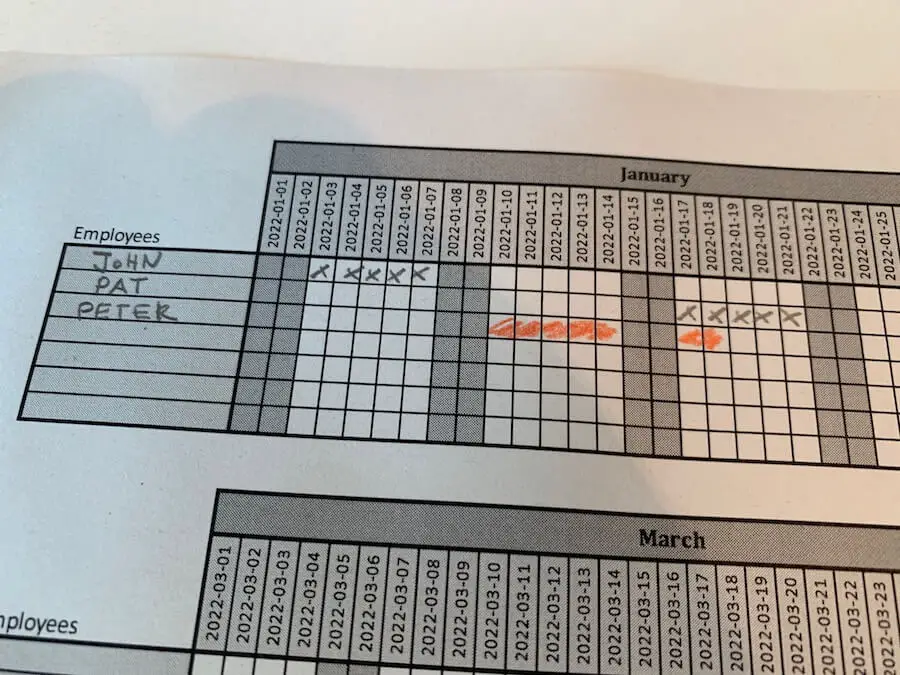
Screenshots of all 4 vacation planner for 2025
Version 1: For 7 employees:
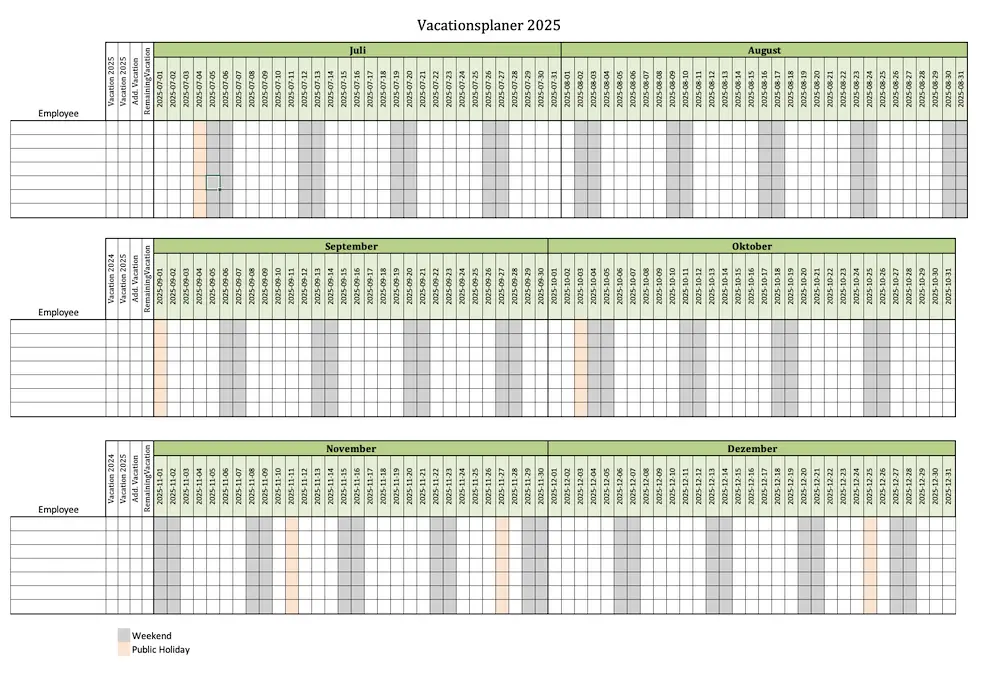
Version 2: For 20 employees:
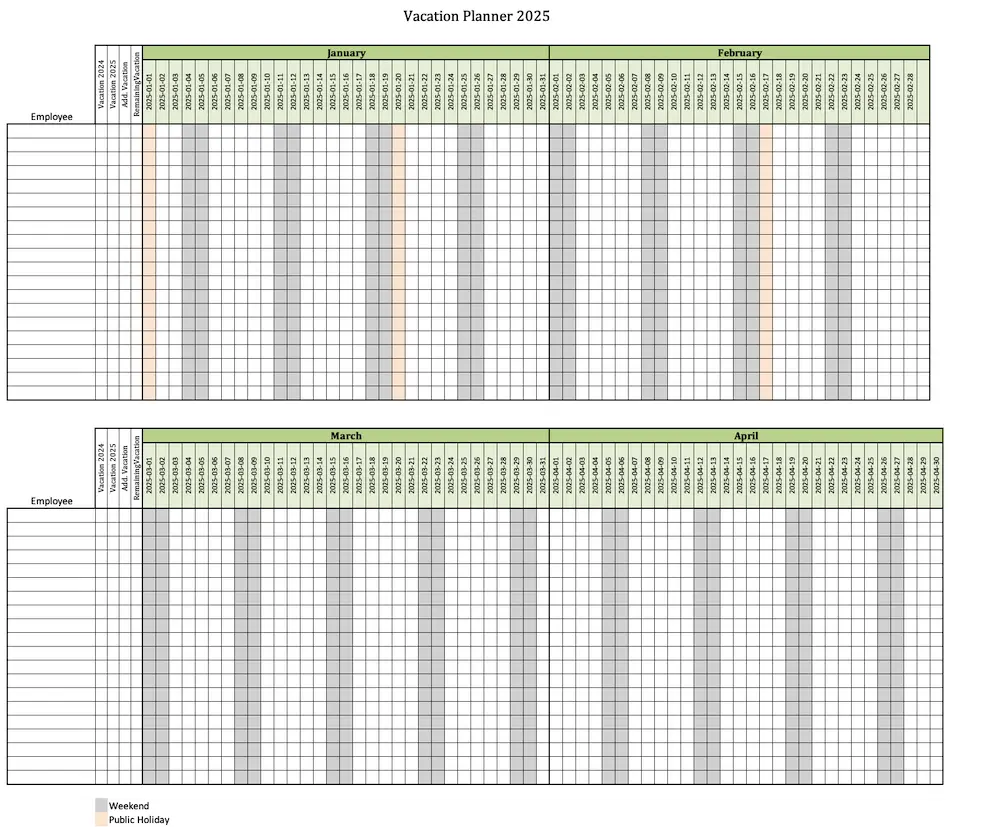
Version 3: For up to 60 people:
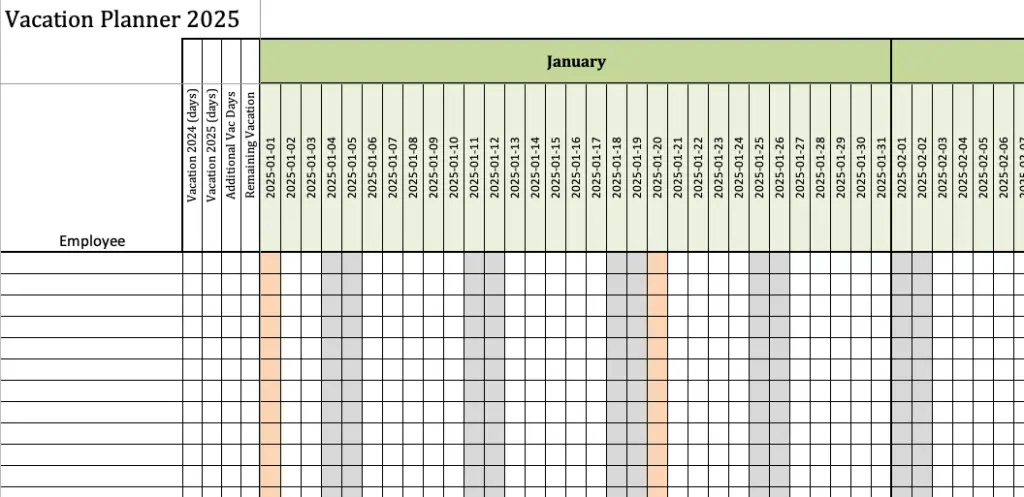
Version 4: Vacation planner for the Middle East (weekend on Friday and Saturday):
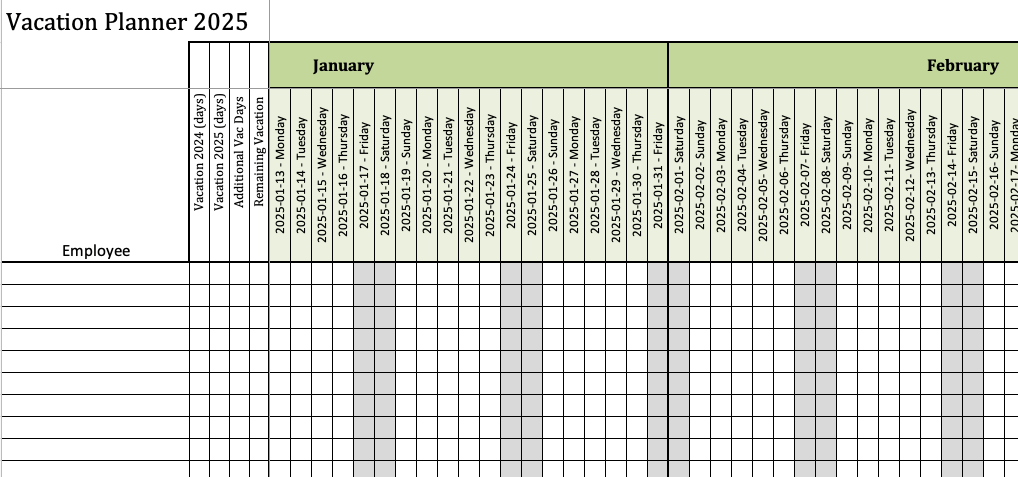
Helpful: Digital absence tracker for your team and employees
Manage the vacation and other things of your team with this app on smartphone and desktop. For small teams, it’s free!
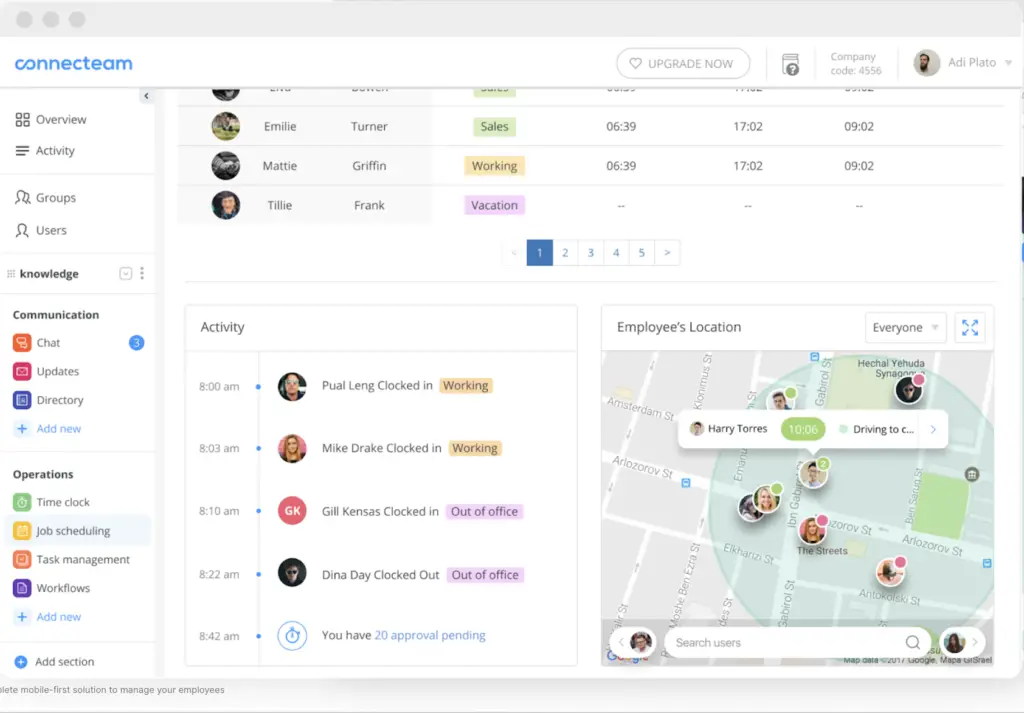
Download section of Excel Templates for Staff Holiday Planner 2025
Here you can download the Excel and PDF files. Some are on the marketplace from gumroad – a perfect place for downloading digital goods like templates.
If you like my templates, I’m looking forward to a little donation 🙂
Vacation planner for up to 7 employees
Vacation planner for 20 employees
Vacation planner for 60 employees
Planner for the Middle East
The planner for the Middle East is different because of the weekend is on Friday and Saturday!
Other vacation planner for 2025
Another free calendar for planning holiday of your staff is here:
https://absentia.io/staff-holiday-planner-excel
A vacation planner in German can be found here.
If you want to make sure, that your work will be done fine when on vacation, check this list.

2 thoughts on “Vacation Planner Excel Template for 2025”