This Excel Template Invoice with VAT is designed to simplify your billing process. It automatically calculates both the VAT amount and the final total based on the items you list.
Simply enter your invoice details and choose the VAT percentage you need, and the template does the rest, ensuring accuracy and saving you time.
Click here to go directly to the download.
The tax can be at 0%, 5% or 20% and can be changed to any value you like. Just switch to spreadsheet “VAT setting” and change 0, 5 or 20 to another number.
Note: You don’t need to put “%” behind the number.
Take a look at the Screenshot of the Invoice Excel Template
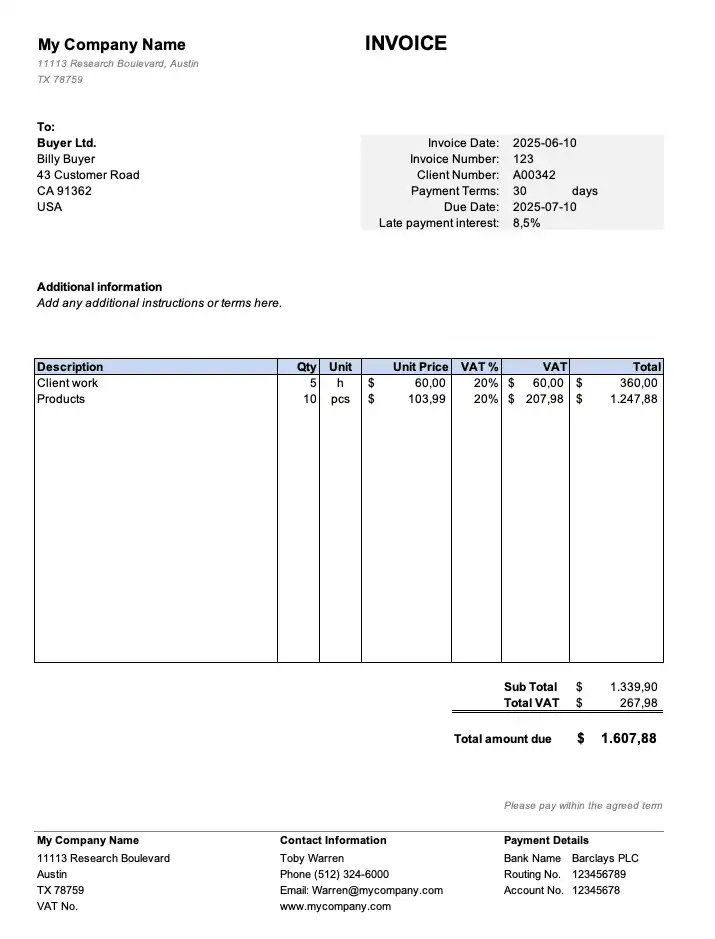
In the template the values 0, 5 and 20 percent are used. You can change them on the VAT settings spreadsheet.
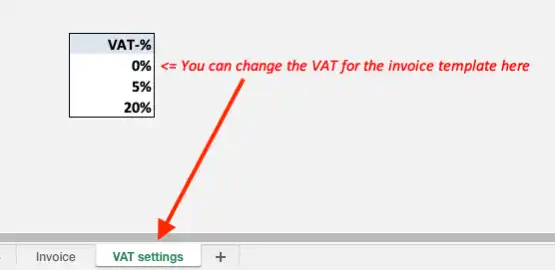
These values will appear in the dropdown list of the VAT column of the invoice.

Download the Invoice Template for free
Here you find this template in Excel file format (.xlsx).
More Invoice Templates online
A little research showed that there are other good invoice templates to download:
- Invoice Template on Vertex42
- http://www.spreadsheet123.com/ExcelTemplates/basic-invoice-template.html
- Invoice Generator
