As a company’s content manager or social media agency, planning editorial content for various platforms is essential.
In this article, an editorial plan for 2023 & 2024 focusing on social media is provided for free. Read here how to use the planner in Excel in the easiest way.
How does the social media planner works?
The editorial plan for social media and print is completely housed in a worksheet of an Excel file. Download the corresponding file at the end of this post, open it with Microsoft Excel and compare it with the instructions that follow.
The template is structured month by month. So you see the months (January, February, March etc.) in vertical font and then one column each for the date, the day of the week and the calendar week. If it is a holiday, it will be mentioned in the next column.
Note: The usual holidays are stored, regional ones are not considered, but can of course be added manually.
In the next columns you can formulate topic-related specifications and link them to author’s name, category, social media channels and deadline.
Each planned activity is marked with a number. Usually a “1”, since only one piece of content tends to be published in a day. For Twitter and Instagram, it might look different. In any case, the editorial planner adds up the numbers and provides an overview of the number of publications on the “Summary” worksheet….
Screenshots of the planner
Below you can see two screenshots as a preview of the planner for 2023; for 2024 will be the same obviously with other dates.
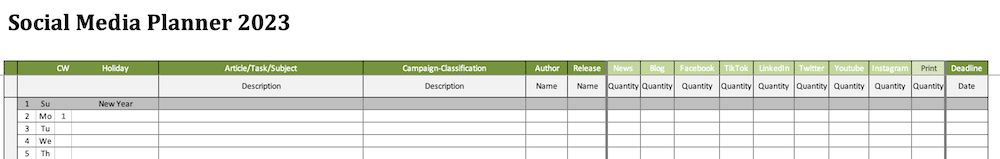
On the second worksheet there is then a summary of all activities. This gives a good overview of the number and types of all campaigns.
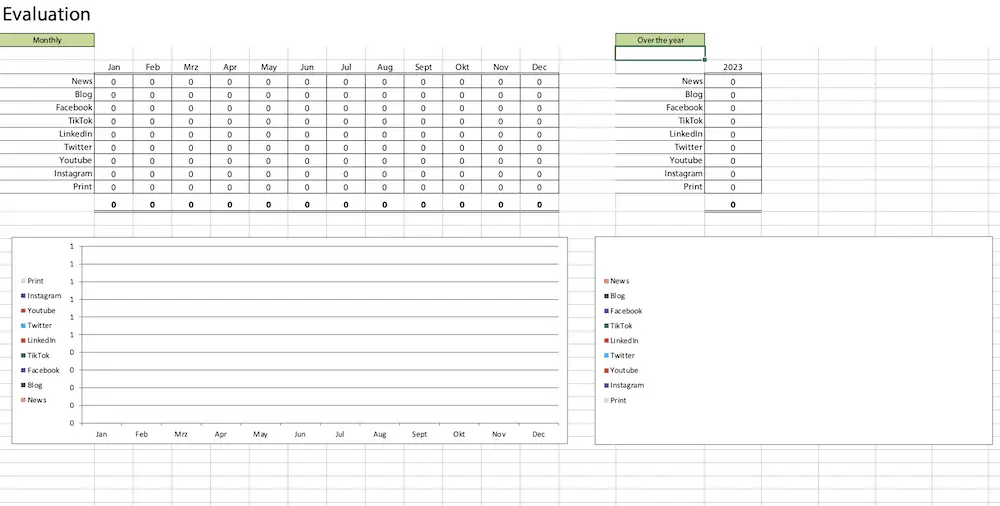
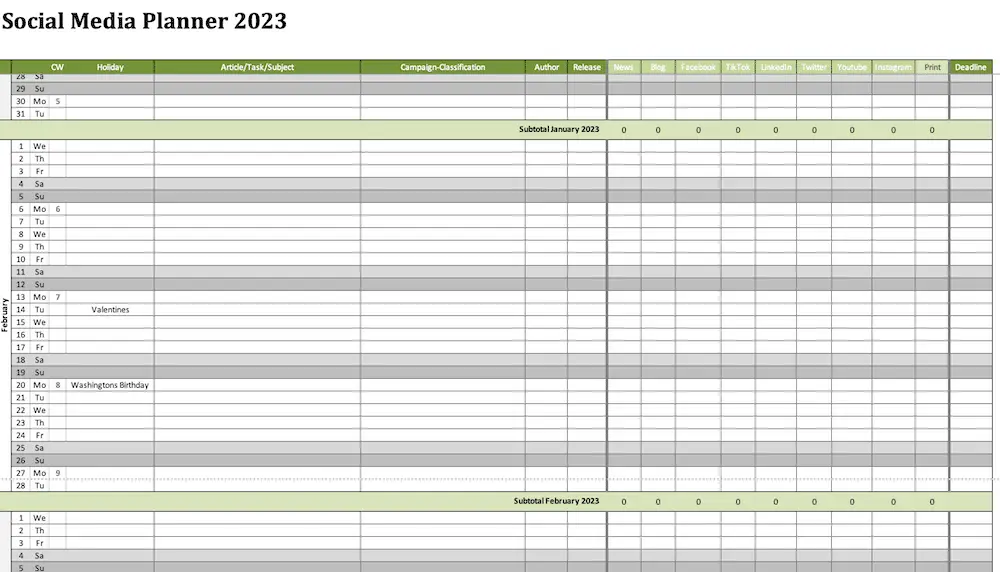
Download your files for 2023 & 2024 here
Here you can find the Excel file for download.
If you like my templates, I’m looking forward to a little donation 🙂
The german version can be found on excel-vorlagen.net
Other editorial calendars (or related stuff):
- What’s important when developing and working with an editorial calendar
- Many planners for social media can be found on curata.com
- Smartsheet.com also has a big selection of many social media planners
