Everyone knows how important it is to record working time.
Employees and employers need to know how much they have worked and when. Of course, the breaks must also be recorded.
This is exactly what this Excel template for recording working time will help you with.
Table of Contents
- Take a look at the Screenshot of the Timekeeping Template
- How does the template work?
- Download the Excel Timekeeping Template for free
- Other useful Sources for Timekeeping Templates
- Related Excel Templates on this Site
Take a look at the Screenshot of the Timekeeping Template
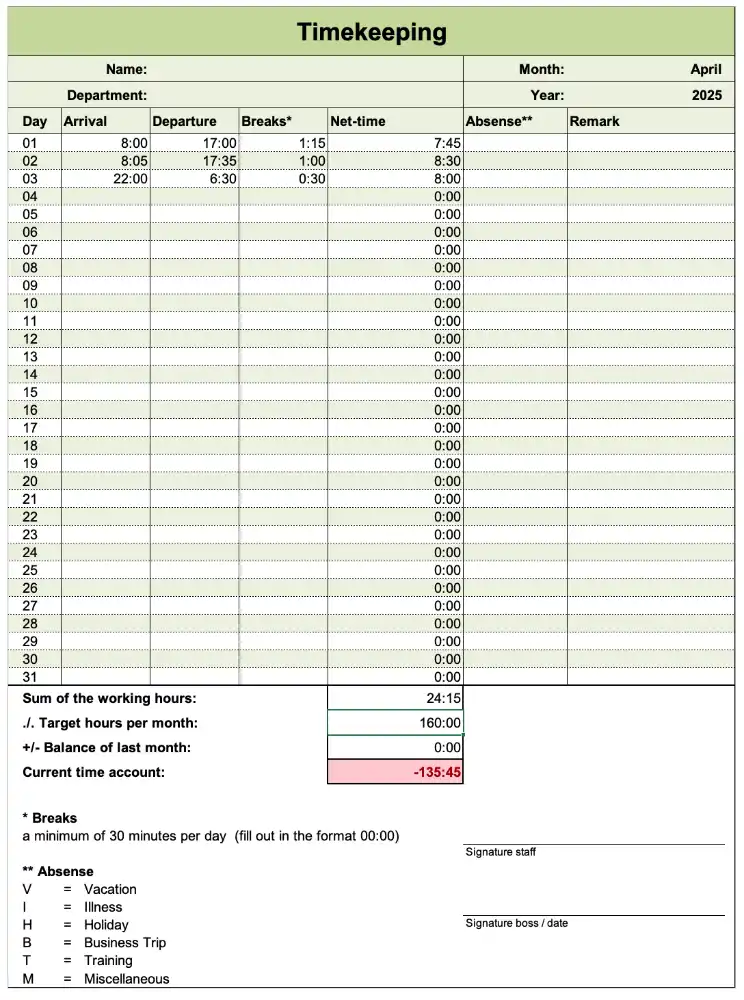
How does the template work?
It is very easy to use – just download and open it with Excel or OpenOffice and fill it out:
- Name
- Department
- Month
- Year
- Arrival time
- end-of-work-time and
- breaks
The net-time will be calculated automatically.
At the end of the template, the whole month will be summarized and calculated. Therefore, the template needs the amount of hours you have to work in that month. I calculated 40 hours per week by 4 for one month: 160 hours.
Attention: Don’t write 160, but 160:00 – it’s a weird thing from Excel 😉
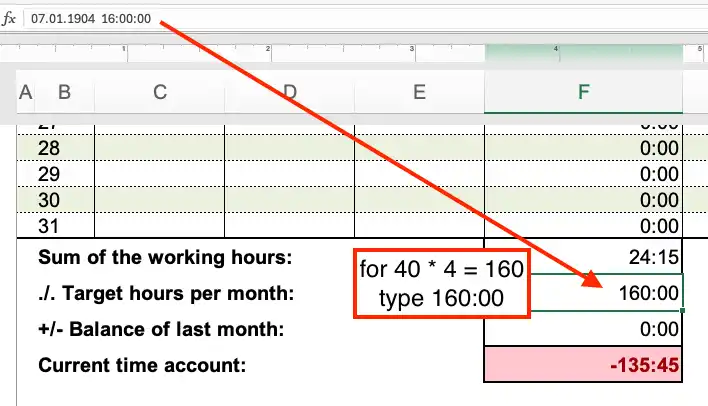
That’s it. Alternatively, you can just print the template and fill it out by hand. However, you will then have to make the calculations yourself.
By the way, if your working time is below your target hours, it’s marked in red.
When the month is over, you can save your Excel file with the name of the month and print it out. Then sign it and show it to your boss or manager.
For the next month, save it with a different name (maybe like the name of the month + year). That template you can use again by deleting all the existing working times and adapting the month on the top right.
Download the Excel Timekeeping Template for free
Here you may find this template in Excel file format (.xlsx).
If you like my templates, I’m looking forward to a little donation 🙂
Here is another spreadsheet with a time sheet on our site.
Other useful Sources for Timekeeping Templates
- Many free timesheet templates for Excel (calculatehours.com)
- Time tracker template for Excel (vertex24.com)
