Managing a club’s finances can be a daunting task, especially if you don’t have a clear plan or budget in place. But fear not, because we have just the solution for you! Introducing our free Excel budget template that will help you master your club’s finances and take control of your budget. Our template is easy to use and customizable to fit your specific needs and goals.
Click here to go directly to the download.
Table of Contents
- Functions of the Club Budget Management Template
- Club Budget Overview
- Recording of the Dues of all Members of the Association
- Recording of all Donations for the Club
- Store income of the Association
- Expenses of the Association
- Download of the Club Budget Excel Template
- Other Excel Templates useful for a Club
Functions of the Club Budget Management Template
The template presented here offers numerous functions that are useful for your club management:
The following 5 spreadsheets are offered in this article:
- Budget Overview: On the first worksheet, you will find an overview of all income and expenses. If you like, you can also add planned income and expected expenses to get an evaluation of positive or negative.
- Dues Entry: The second worksheet serves both as a membership list and to record dues payments. Write the membership fee in the column of the month when it was credited to the association account. The total is automatically formed and entered on worksheet “Budget”.
- Donations: The third worksheet, “Donations,” is structured the same as the contributions. Since fewer donations are to be expected, there are not so many rows. An automatic listing and totaling is also done here.
- Store revenue: Some clubs generate revenue from sales in your store or online commerce. You can enter these here.
- Expenses: In the last worksheet, all typical expenses are recorded. Under Miscellaneous 1, 2, 3 you can enter additional expenses.
Club Budget Overview
The following screenshots are from 2023 – just change the date to the latest year in your Excel template.
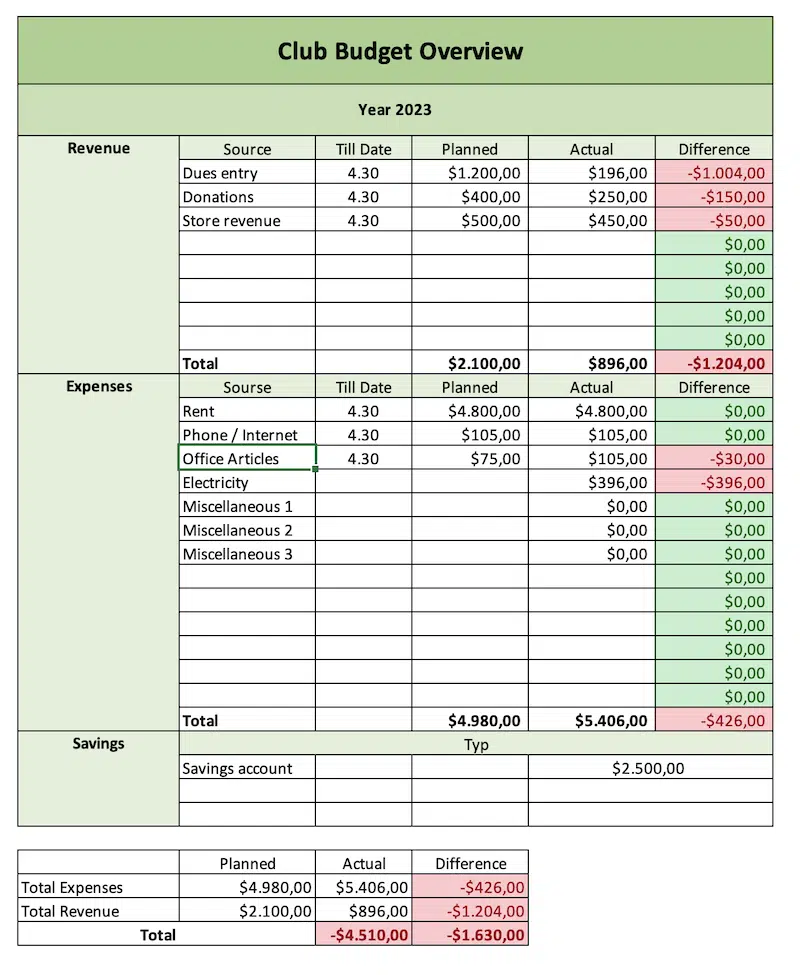
The fields “Actual” and “Difference” are automatically taken from the values in the other worksheets. So please do not change or delete anything here.
In the column “till date” the date of processing is entered (by hand). Depending on how far the year has progressed, the planned values (in the column next to it) will of course change. You have to fill these manually, if you want a meaningful current evaluation. Of course, you can also enter the annual values.
Recording of the Dues of all Members of the Association
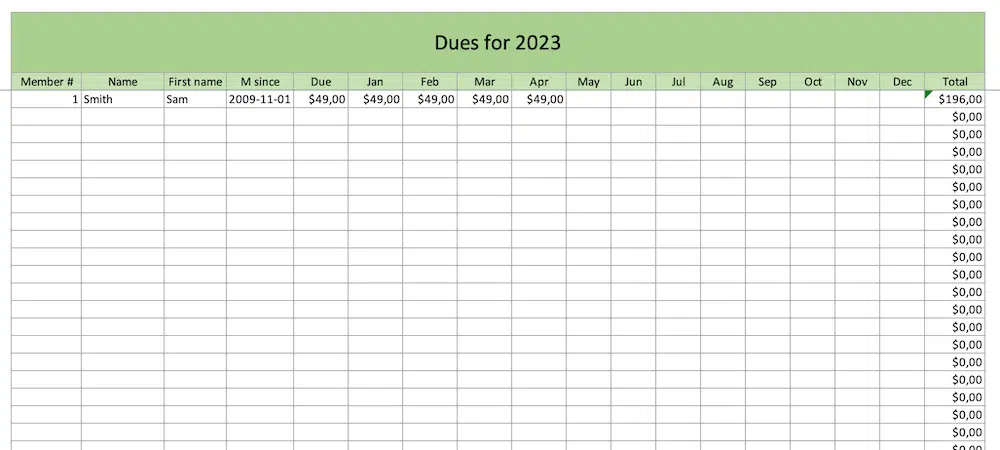
In this worksheet you have to enter all members at the beginning. In addition, the membership fee and for each month the contribution actually received.
The totals are calculated automatically.
Since it may have many members, the template is very long and has a fixed table header.
Recording of all Donations for the Club
Similar to the dues, you can enter all donations here. The totaling is done automatically.
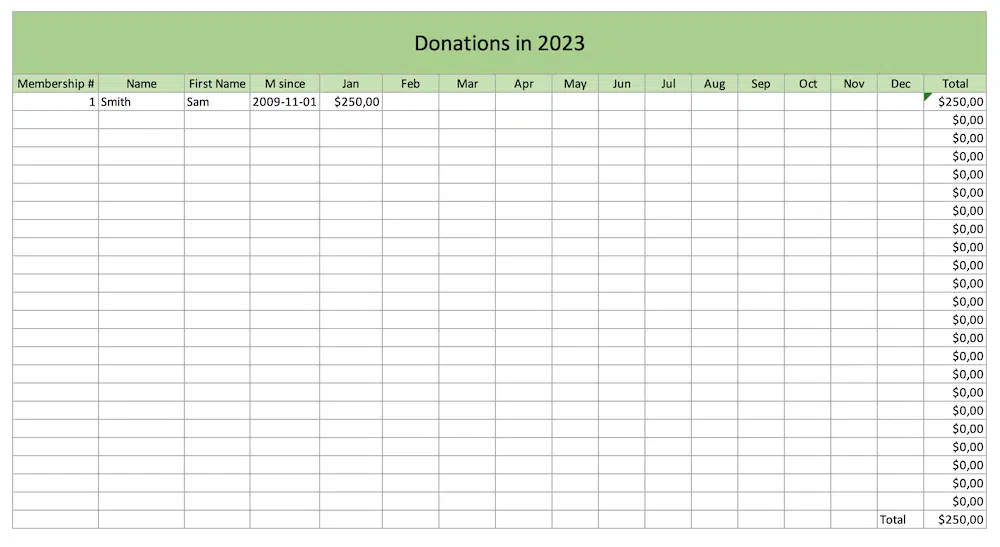
Store income of the Association
If you own a store or an online-shop, you can enter additional revenue here.
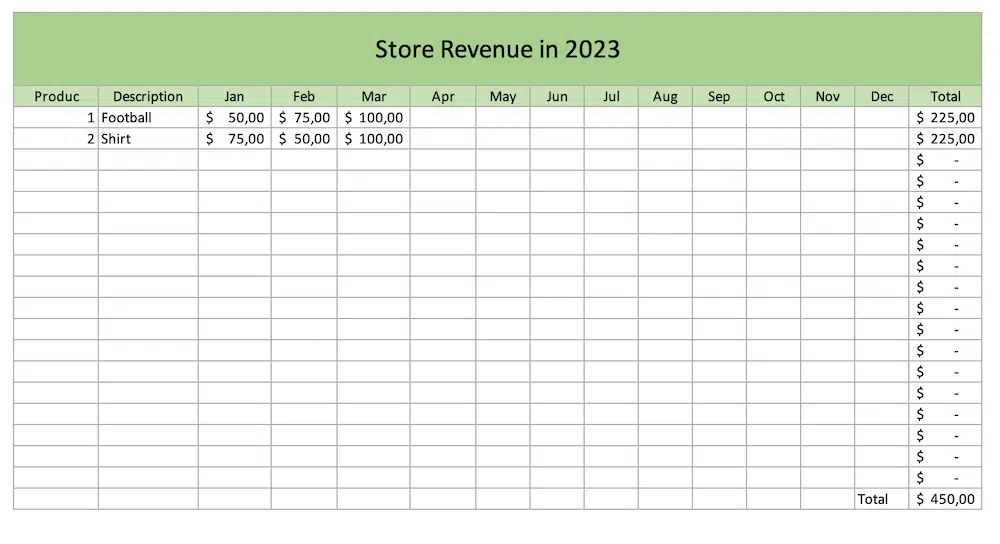
Expenses of the Association
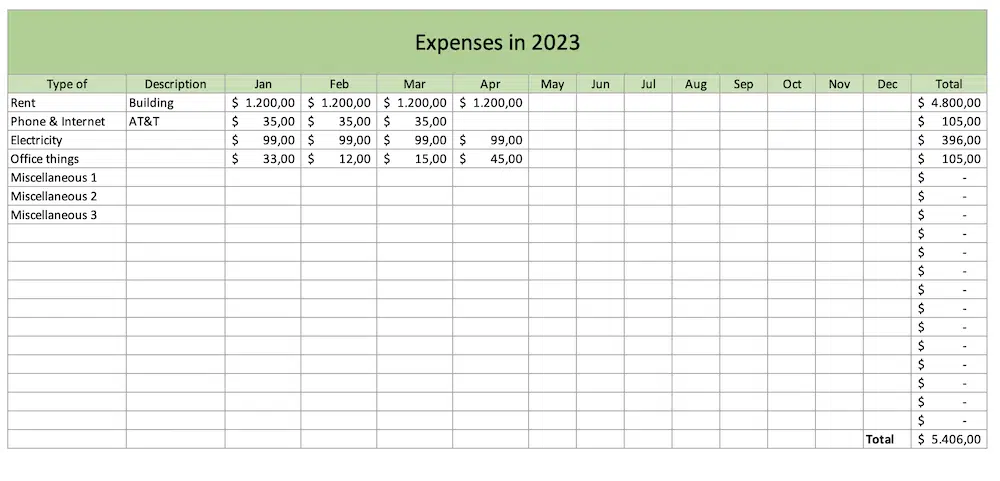
Unfortunately, there are also expenses; you can enter them here. The final values of each line are automatically transferred to the budget overview page.
Download of the Club Budget Excel Template
If you like my templates, I’m looking forward to a little donation 🙂
