Here are folder Excel templates, if you create new binders for documents and want them to look nice, clean and organized.
We offer many different styles for private, office, school or university or just plain A-Z.
Click here to go directly to the download.
Labelling the back of the folder is a very difficult task.
If you just try it by hand, it usually doesn’t look good. Especially if you put several folders next to each other, it doesn’t look professional and correct.
That’s why I created these templates: Signs and labels that you can glue to the folders.
Table of Contents
- How to handle the Label Templates for Binders
- Label Templates for Excel in Detail
- Download your free Labels for your Folder
- Related Templates on excel-template.net
How to handle the Label Templates for Binders
Simply download the corresponding template, change the text (date and area of use), print it out and cut it out with scissors.
I created 4 different types of labels and 2 different sizes.
- For private binder (2.5″ and 1.7″ wide)
- For school and university (2.5″ and 1.7″)
- For business and office (2.5″)
- Labels with letters from A-Z (2.5″ and 1.7″)
Important: It’s no problem for you to edit and change the details of the label. Just click on the text and change it accordingly. Even the icons can be replaced by right-click and “change image” within Excel.
Label Templates for Excel in Detail
1. Label for private Binders
These labels categories are included:
- Car
- Insurance
- Banking
- Rent and house
- Post and letters
- Internet and telephone

2. Labels for School and University Binder
These categories are included:
- Math
- Biology
- History
- Religion
- German
- English
- French
- Spanish
- Chemistry
- Sports
- Music
- Physics
- Latin
- IT
- Economy
- Geography
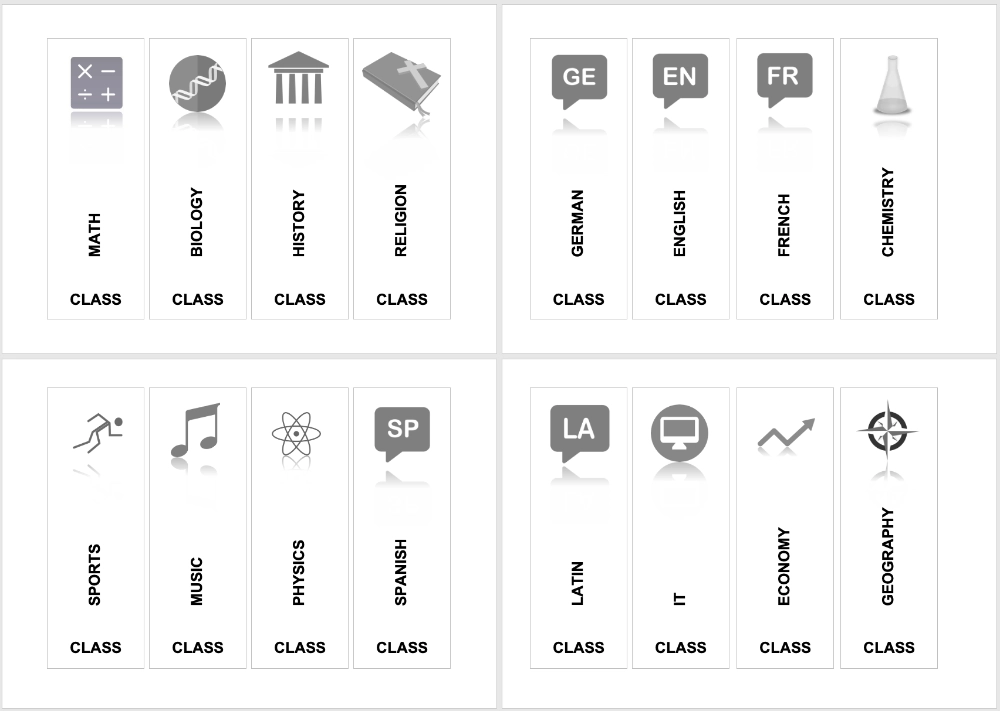
3. Labels for Business
Labels for Business have these categories:
- Cars
- Insurance
- Banking
- Invoices
- Clients
- Letters
- Internet and Phone
- Tax

4. Labels from A – Z
No explanation needed 🙂

Download your free Labels for your Folder
Here you find all the templates in one Excel file.
If you like my templates, I’m looking forward to a little donation 🙂
Related Templates on excel-template.net
- Transfer Excel-list for out of office replacement
- Business Expenses Template
- Class Scheduler Excel Template
More labels for folder and binders here:

Just a note to say a huge thank you for providing these label templates for free. I have reorganised my home office filing system and now all of my box files and folders are neatly categorised with labels based on your designs!
Thanks for your comment! I’m glad I could help.
great
Mate it is not working How to download
thank…